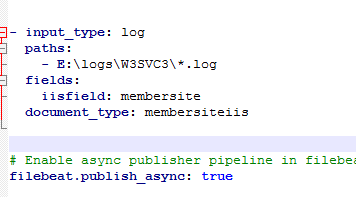#IIS Log Sample
#IIS Log Sample
date time s-ip cs-method cs-uri-stem cs-uri-query s-port cs-username c-ip cs(User-Agent) cs(Referer) sc-status sc-substatus sc-win32-status time-taken 2017-07-09 00:00:05 172.17.23.125 POST /service/healthapi/needrefresh - 80 - 60.251.47.197 Mozilla/5.0+(Windows+NT+6.1;+Win64;+x64)+AppleWebKit/537.36+(KHTML,+like+Gecko)+Chrome/58.0.3029.110+Safari/537.36 http://xxxx/en-gb/sports/getbanner?id=sbk-right 200 0 0 218
實做對應到logstash parsing進去elasticsearch
先在filebeat設定file folder
透過給予他一個客製欄位 判斷它需要parsing log
logstash pattern
會得到這樣
[@metadata][beat] ==你從filebeat設定的index (預設小寫)
filter {
if [@metadata][beat] =~ "" and [fields][iisfield] {
grok {
break_on_match => true
match => { "message" => "%{TIMESTAMP_ISO8601:logDate} %{NOTSPACE:sitename} %{WORD:httpMethod} %{URIPATH:Method} %{NOTSPACE:queryString} %{NUMBER:port} %{NOTSPACE:requestUserName} %{IPORHOST:clientIP} %{NOTSPACE:sourceUseragent} %{NOTSPACE:refererURL} %{NUMBER:response:int} %{NUMBER:status:int} %{NUMBER:sc-substatus:int} %{NUMBER:responseTime:int}" }
}
useragent {
source => "sourceUseragent"
target => "useragent"
}
#customize timestamp
date {
timezone => "America/Anguilla"
match => ["logDate", "ISO8601"]
target => "@timestamp"
}
if [Method] {
mutate {
add_tag => ["%{Method}"]
}
}
if "membersite" in [type] {
mutate {
add_field => { "module" => "membersite" }
}
}
if "mobilesite" in [type] {
mutate {
add_field => { "module" => "mobile" }
}
}
if "app" in [type] {
mutate {
add_field => { "module" => "mobileapp" }
}
}
if "mobileintegrationspi" in [type] {
mutate {
add_field => { "module" => "mobileappspi" }
}
}
if "fsbtechspi" in [type] {
mutate {
add_field => { "module" => "fsbtechspi" }
}
}
if "affiliateportal" in [type] {
mutate {
add_field => { "module" => "affiliateportal" }
}
}
if "rtms" in [type] {
mutate {
add_field => { "module" => "rtms" }
}
}
if "iis" in [type] {
mutate {
replace => {
"[@metadata][type]" => "iis"
"type" => "iis"
}
}
}
if [clientIP] {
geoip {
source => "clientIP"
target => "geoip"
#database => "/etc/logstash/GeoLite2-City.mmdb"
add_field => ["[geoip][coordinates]", "%{[geoip][longitude]}"]
add_field => ["[geoip][coordinates]", "%{[geoip][latitude]}"]
add_tag => ["iis-geoip"]
}
}
mutate {
convert => ["[geoip][coordinates]", "float"]
remove_field => ["logDate"]
remove_tag => ["beats_input_codec_plain_applied", "beats_input_codec_multiline_applied"]
}
}
}
打開service後 去kibana看 就可以看到結果


https://grokdebug.herokuapp.com/
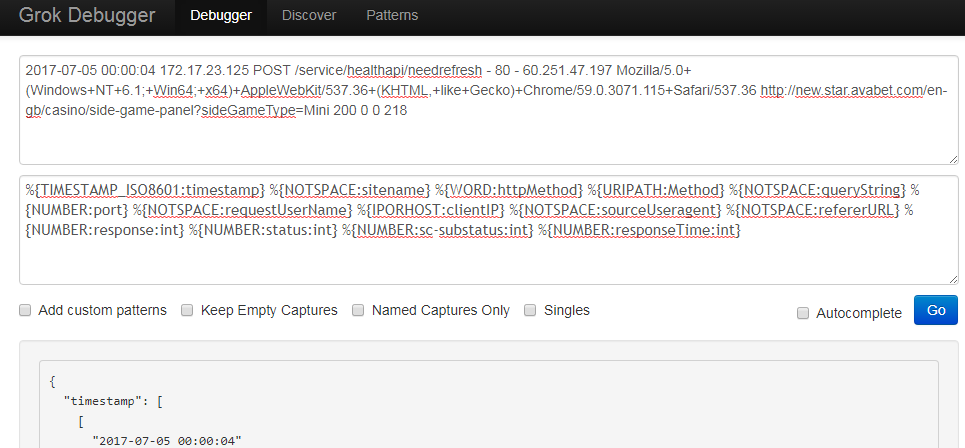
reference: